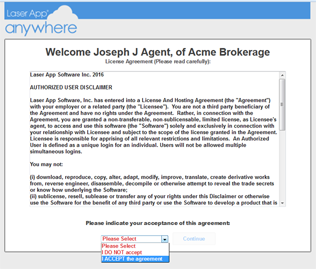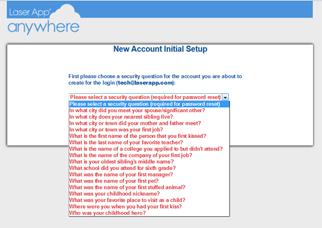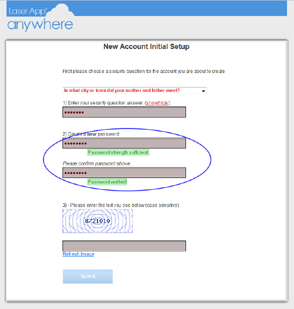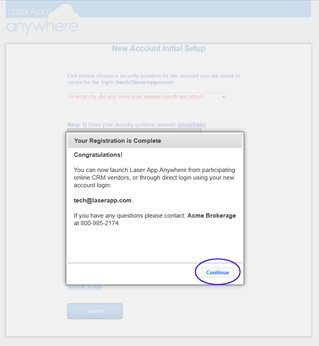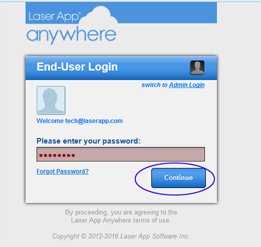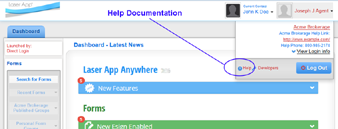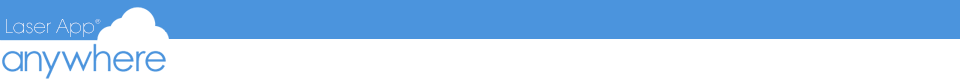
Initial Signup Steps
This document shows the steps necessary to establish your new Laser App Anywhere Account.
You should have received an email with a link to this document as well as a Signup Link. These instructions outline the steps you will encounter after following the Signup Link.
Step 1: License Agreement - in order proceed you will first be prompted with a license agreement screen similar to the following:
You must agree to the license to click Continue.
Step 2: Set Security Question - Next you will be asked to select a Security Question and enter a response:
The security question is very important and allows you to reset your password. Please choose a question you will remember and write down what the question was.
Step 3: Create Password - Next enter a strong password you will remember:
Note: passwords must be at least 8+ characters long, contain at least one upper and one lower case letter, one or more digits, and no sequences of three or more characters).
Once both password indicators are green the submit button will be enabled. Clicking Submit will finish the process and display the following dialog:
Step 4: Login to your new account - After clicking Continue above you will be taken to the login screen. It is recommended that you bookmark this link in your browser:
Once logged in you will see the main screen similar to below:
After logging in we recommend you see the Help link at the top right of the screen. Topics in this link will describe the basic functionality of the program.
Thank you for choosing Laser App Anywhere!