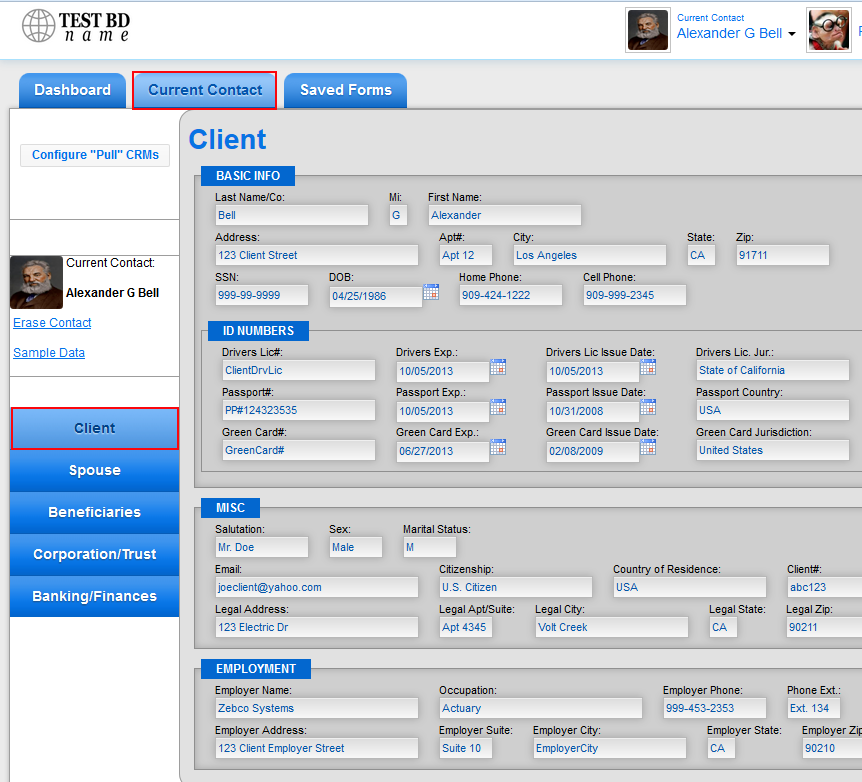
The Basic Information tab is the first page and contains the majority of information used in forms. Basic information is divided into four sections, which are indicated in blue:
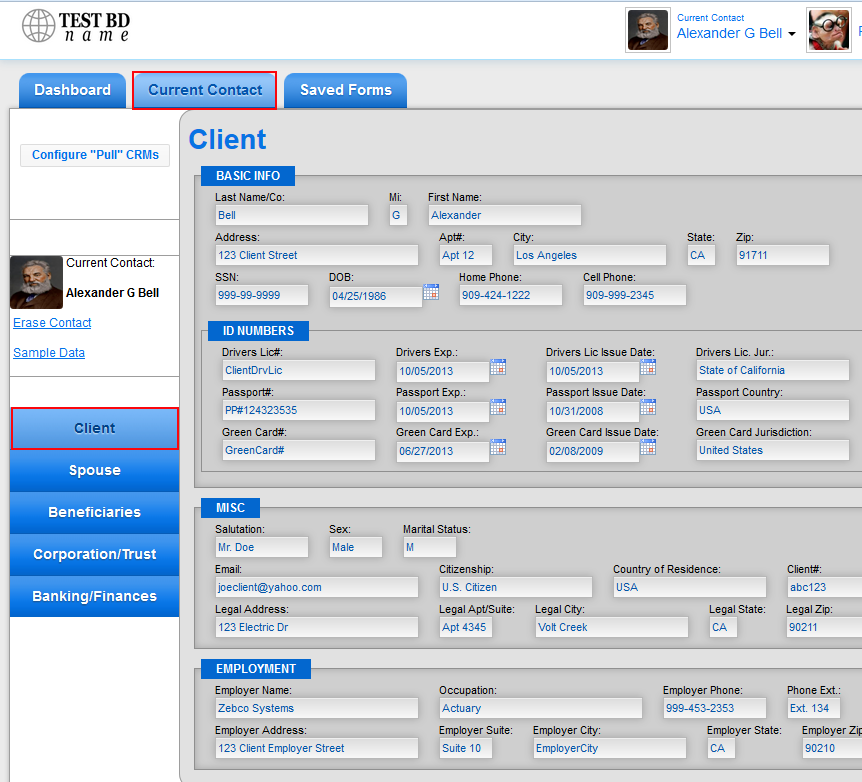
Basic Info — This area contains the primary contact address, tax ID/SSN, birthdate, etc., which are inserted into forms when using non-corporate registration types. If the client is a corporation, the address and tax information should be entered in the corporate area.
ID Numbers — This area contains the primary contact ID numbers for drivers license, passport, and green card.
Misc — These fields are used mostly in mutual fund applications and include sex, citizenship and marital status.
The "client number" field may be used to identify clients within Laser App and for reporting purposes, but is rarely used in forms.
Employment — All employer information used when the registration type is not Spouse or Corporate. The employer phone is used in forms wherever "Daytime" phone is encountered. These fields are used commonly in a wide variety of forms.